Double Exposure using Power Point
I would like to share, How to make double exposure at the picture Only use Power Point
Saya akan berbagi, Bagaimana membuat double exposure pada gambar hanya menggunakan Power Point.
If you cannot operate Photoshop, you can use Power Point for Double exposure effect
Jika anda tidak bisa mengoperasikan Photoshop, Anda bisa pakai Power Point untuk efek Double exposure.
Please see the picture at Below :
Lihat gambar dibawah
Picture above fully using Power Point for Double Exposure effect.
Gambar diatas Seluruhnya menggunakan Power Point untuk Double Exposure
Dont worry if you cannot operate Corel Draw or Photoshop, You can use Power Point for Design.
Tidak perlu khawatir jika Anda tidak bisa mengoperasikan Corel Draw atau Photoshop, Anda bisa memakai Power Point untuk design.
Please look picture in the below, one of page in Module.
More detail, you can download via Google Drive Double Exposure with Power Point Module( Free of Charge )
If you like these article, please like, share and comment.
also please follow & connect our social media in linkedin :
https://www.linkedin.com/in/arifin-hidayat-884a66115/
Youtube Channel Sharing Knowledge
Also please visit to our article :
Read our Article PLC Omron Basic 1
Read our Article LCD I2C Arduino
Read our article Oxygen Generator
Read our article Pharmaceutical HVAC
Read our article AC Split
Read our article Python Visualization Using Seaborn
Read our article Basic of Arduino
Read our article Cropping Image with Shape at Power Point
Read our article Brazing
Read our Article Basic of Fire Extinguisher
Read our article White Belt Certification Lean Six Sigma
Read our article Welding Knowledge
Baca juga artikel Dasar Pengelolaan Limbah B3
Baca juga artikel Building Maintenance
Baca juga artikel Penerapan 5R atau 5S
Baca Artikel Dasar Trafo
Baca juga artikel Dasar Dasar HVAC
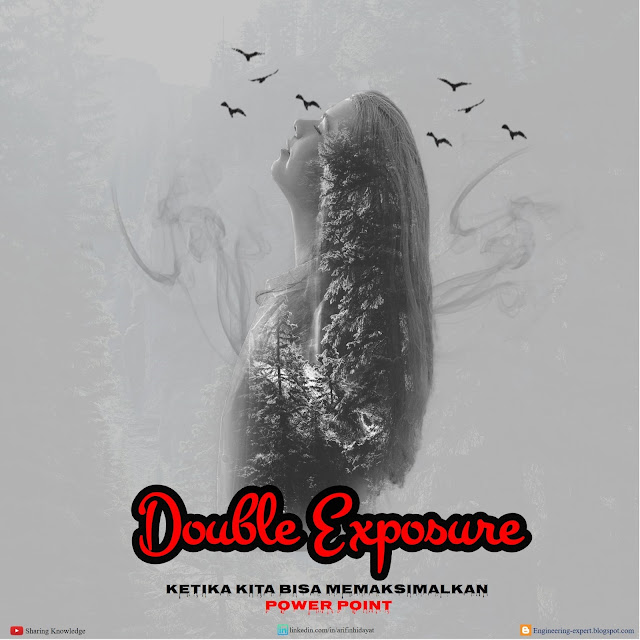


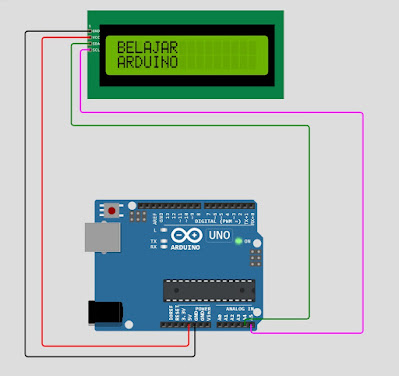
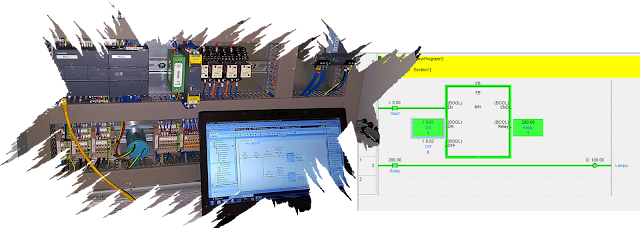
Comments
Post a Comment