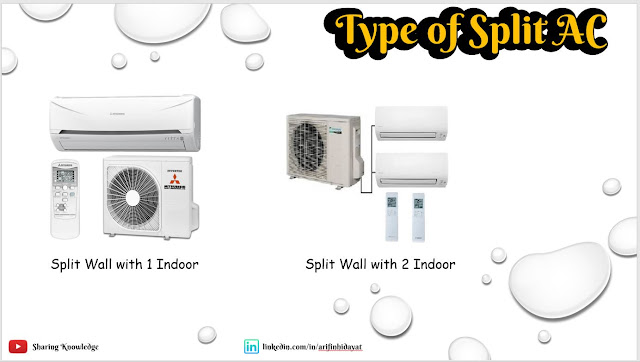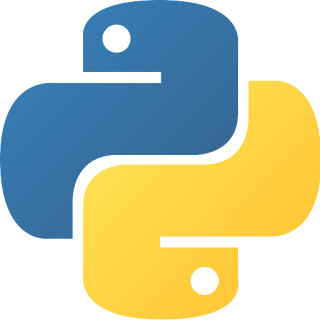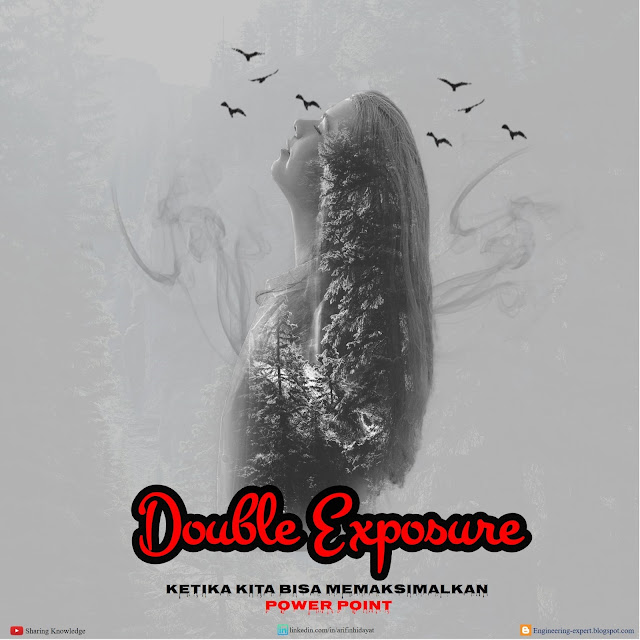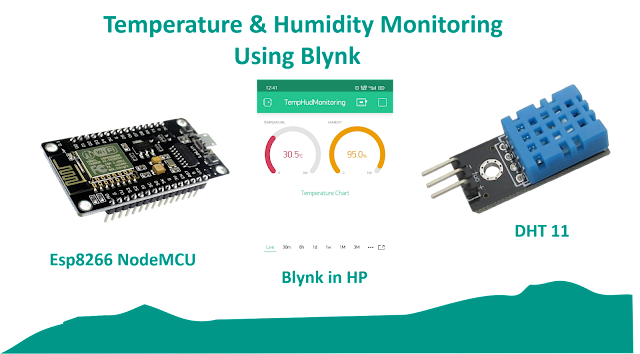Boiler ( Basic Boiler & Safety )

Now, i would like to share about Boiler or Steam Devices. Did you ever heard about it? or Did you curious with Boiler? Based on our experience with Boiler, Currently the Boiler Package was High technology Used especially related with Safety Device. So, the Boiler Operator can operate the machines without worries or affraid. Picture at above is Boiler Package which is common use on Manufacturing process. If your industry such as Glass Industry, Power Plant or Refinery Plant it will be use Site Boiler. See at below So, what kind of main component in the Boiler : 1. Furnace/Burner 2. Safety Valve 3. Steam Drum 4. Control Panel 5. Water Pump 6. Sight Glass 7. Superheat ( Site Boiler ) 8. Economizer ( Site Boiler ) Commonly the Boiler have 2 type based on the Tube Fluids, such are : 1. Fire Tube ( Inside the Tube is Fire - Mostly at Package Boiler ) 2. Water Tube ( Inside the Tube is Water - Mostly at Site Boiler ) Which Commont industry use it : 1. Fire Tube ( Food & B...