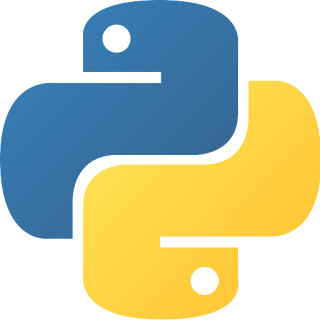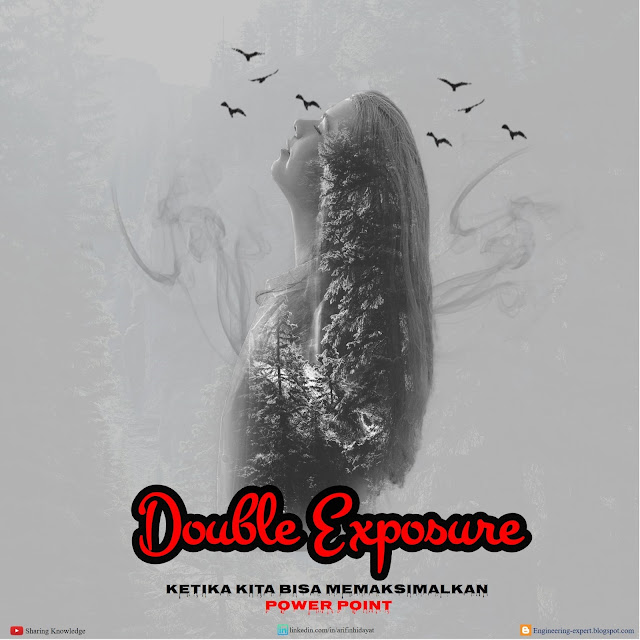AC SPLIT Wall, Duct, Standing Floor and Ceiling Cassette
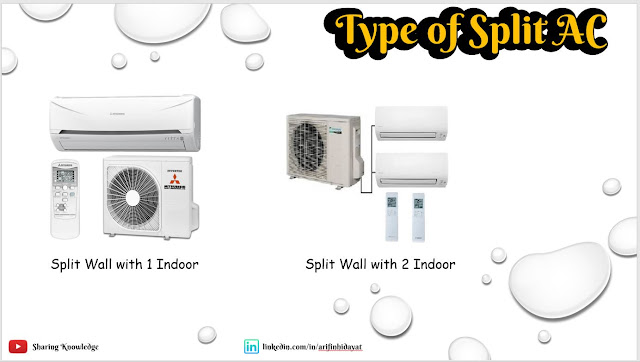
Do you ever hear Split AC ? mostly all of the people just know only Split Wall AC. Now, i will share about what kind of Split AC type. If you Never saw the others split AC or you had saw split ac but never knew the name, please read this article more getting more the knowledge. Type of Split AC : 1. Split Wall AC 2. Split Duct 3. Split Ceilling Cassette 4. Split Standing Floor Please see at the picture below So, what the different from each type ? please see at the Picture below : then, now i will share what the common trouble if we using Split AC for operational or Residential. if you are wanna learn to getting new knowledge about AC Split Wall, Duct, Ceiling Cassette or Standing Floor. You can download our material by Google Drive AC Split ( Free of charge ) If you like these article, please like, share and comment. also please follow & connect our social media in linkedin : Arifin Hidayat _ Linkedin Youtube Channel Sharing Knowledge Also pleas...